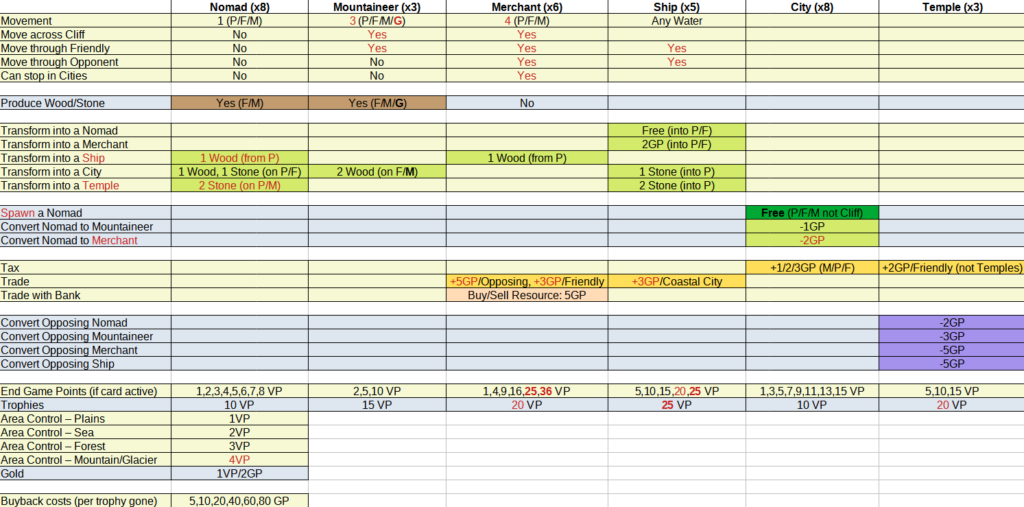As an update to my resolution to declutter here are things disposed of:
1/1 Six coasters – never used
2/1 A Guinness tray (checked on ebay – not worth anything)
3/1 (short of time) timer clock wall mount, corner baby proofer, gadget charger
4/1 previous years page-a-day calendars (previously saved for note paper)
5/1 space themed magnetic toy – recently broken but could have been mended
6/1 given the last 3 days weren’t too fruitfull I put in some extra effort: Disposable film camera, spare car key that was cut but never worked, lighter holder, label maker, 7 old wallets, a large bag of old socks, underwear, a t-shirt and a pair of old shoes
7/1 sorted out the “bits and bobs” storage and got rid of a large bag full of all sorts. Eclipse glasses, sky viewing card, £1 coin holder, key ring, poppy seeds etc etc
8/1 tea light holding lantern
9/1 Encyclopedia, Dictionary, Tesaurus
10/1 A dozen CDs with drivers and linux distributions etc
11/1 Went through my wallet and got rid of receipts, expired memberships etc
12/1 A large cup for pop from a theme park
13/1 41 books
14/1 25 DVDs
It’s been going quite well – I haven’t even looked in the garage/shed. This is the easy stuff though, it will get more difficult.
Has there been any benefit? Yes. All the books now fit on the bookshelf instead of being stacked. There is space for more DVDs rather than that space being taken up by junk we won’t watch. There is also a little less clutter in my head, especially after sorting out the bits and bobs. Knowing what I’ve got and where it is removes a tiny mental weight I didn’t know I had.